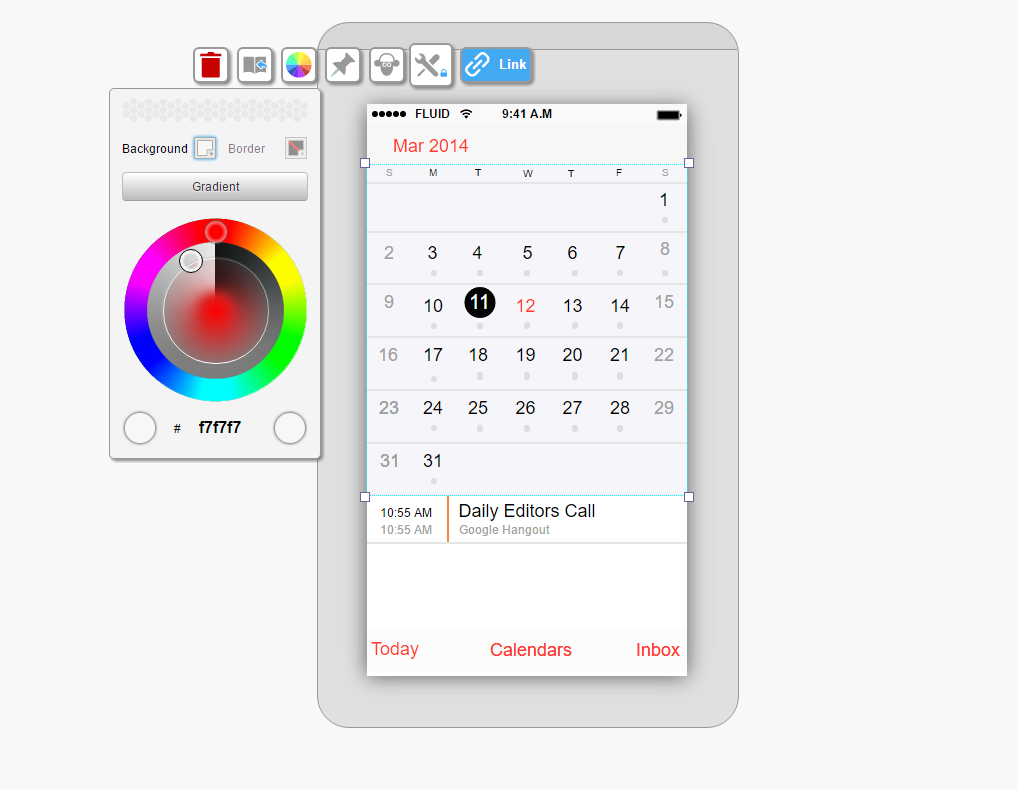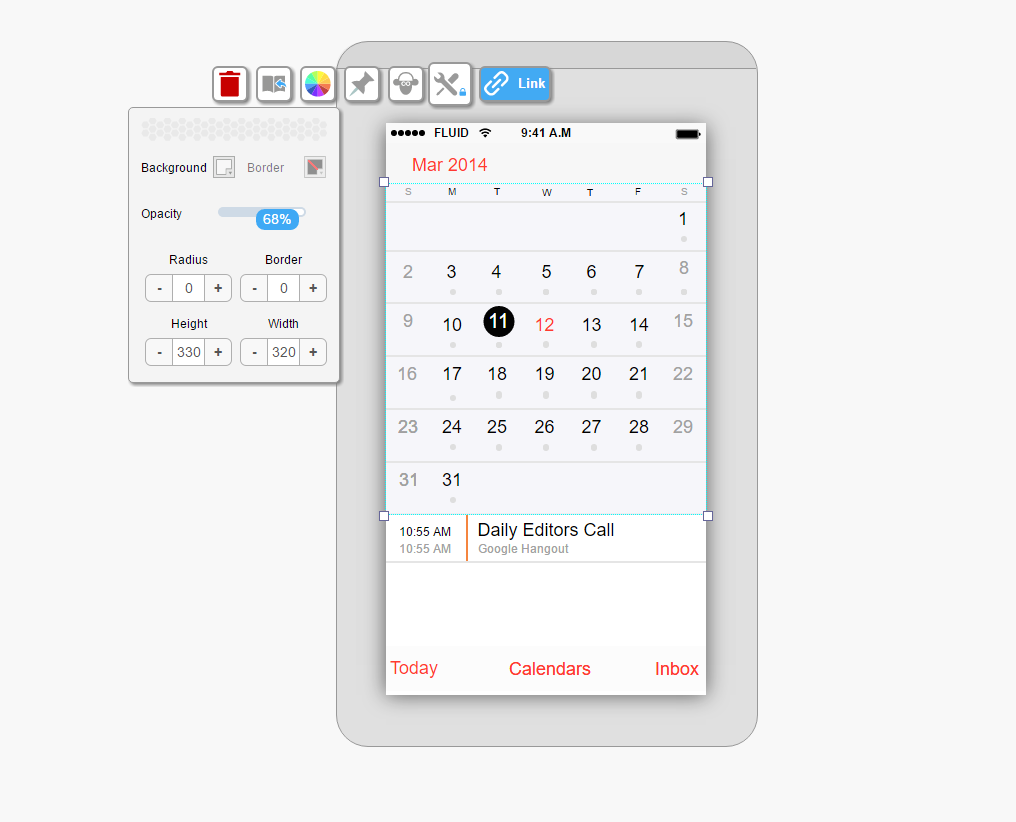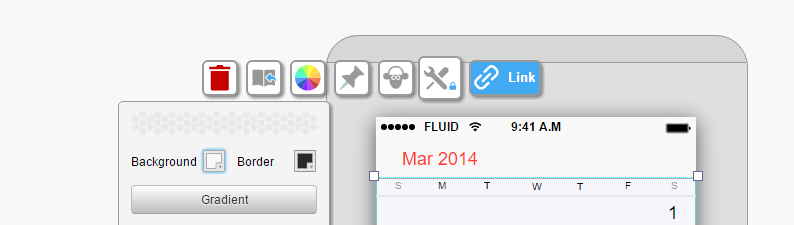The background and border properties menu is used to set the non-text properties of a widget, including:
Tip: Use the background and border icons to toggle between color editing and all of the other editing options.
Please ensure you understand and agree with our data protection policy before using this site.
FluidUI.com (Fluid UI) uses cookies and saves data on our servers in order to provide the Fluid UI service. This data is gathered in order to provide the relevant functionality for your account. The purpose of this article is to inform you what information we store, when we request it and why we need it.
Fluid UI also uses a number of third party services providers in order to provide the Fluid UI service: