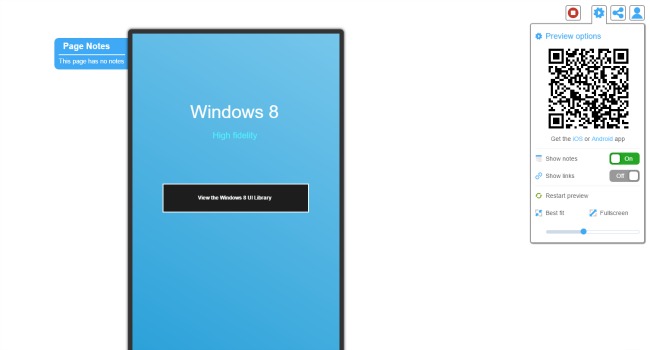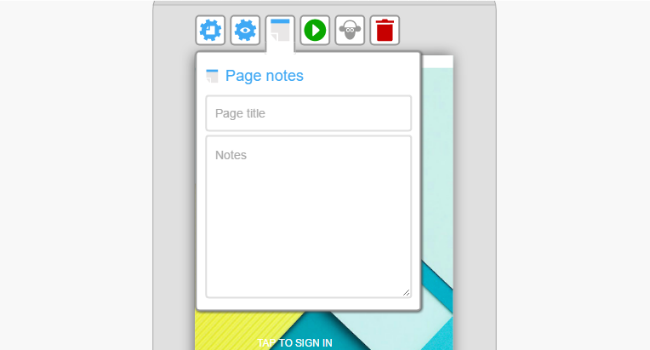
Adding a title for your page
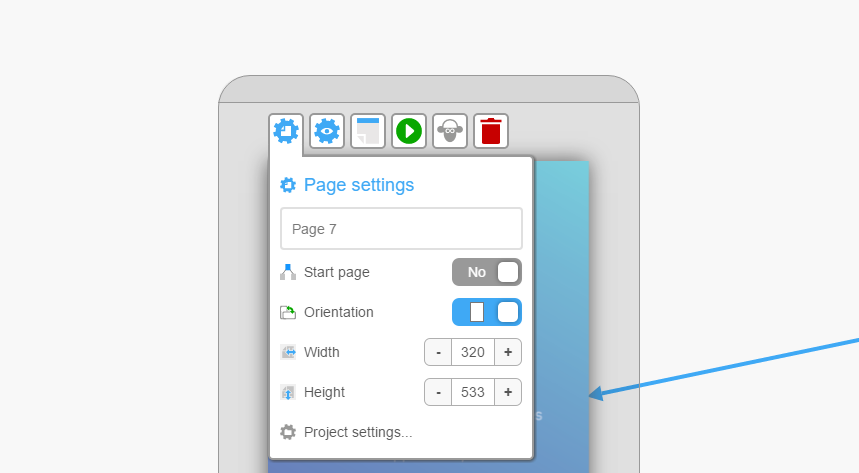
- Add a page title for every page
- These titles will show in edit mode
- Handy for letting reviewers know exactly which page you’re talking about and getting good feedback.
Adding notes to your page
- You’ll find page notes in the page menu.
- Add notes to each page to explain your design or help the user navigate through the app easily.
Turning on/off notes in preview mode
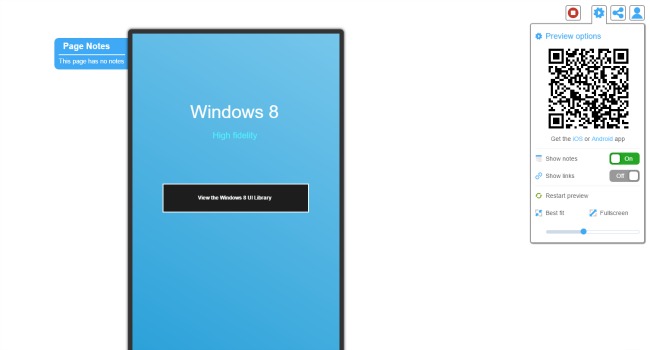
- You’ll find notes in the preview settings menu, once you click on the green preview arrow.
- You can leave notes on during preview or turn them off for a more realistic desktop preview.
Next, have a look at the other preview settings and options.
validating your concept with users.