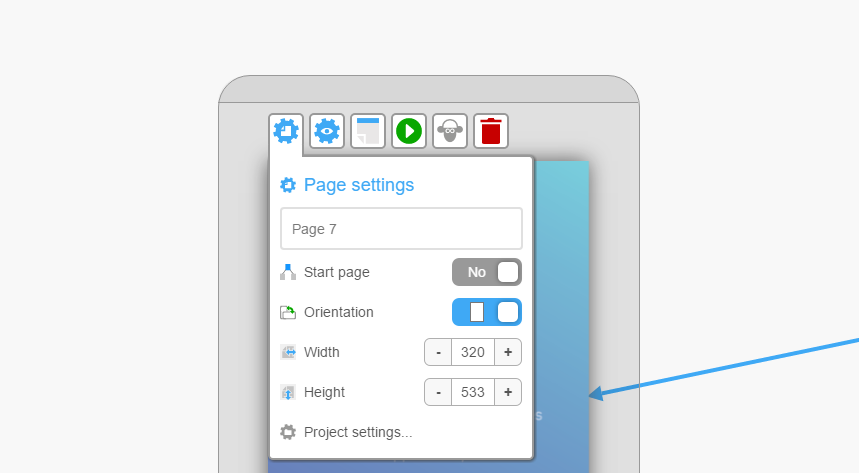Chose a title for your page which will show up on the canvas in edit mode. You can change this title as many times as you like.
Choose the start page for your project, this will automatically start your app preview on this page.
Choose the page orientation, portrait or landscape.
Set the width and height of your page and make scrolling pages.
You can also access project settings from page settings.
Next find out about changing project settings.
Please ensure you understand and agree with our data protection policy before using this site.
FluidUI.com (Fluid UI) uses cookies and saves data on our servers in order to provide the Fluid UI service. This data is gathered in order to provide the relevant functionality for your account. The purpose of this article is to inform you what information we store, when we request it and why we need it.
Fluid UI also uses a number of third party services providers in order to provide the Fluid UI service: