With Fluid UI you can now collaborate in real time with your team mates. There are a few simple steps to set this up.
First, you need to assemble your team:
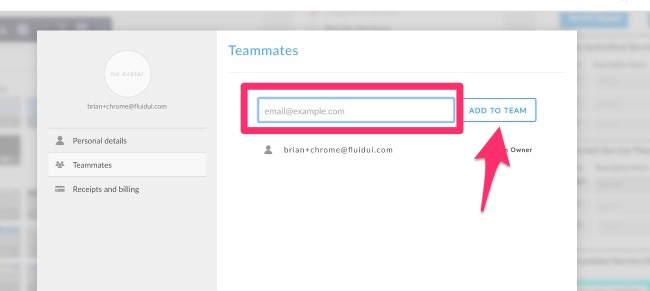
Just type in the email of the colleague that you wish to add to your team and click ‘Add to Team’.
You can also remove teammates by simply clicking the thrash icon which becomes visible when you hover over their name.
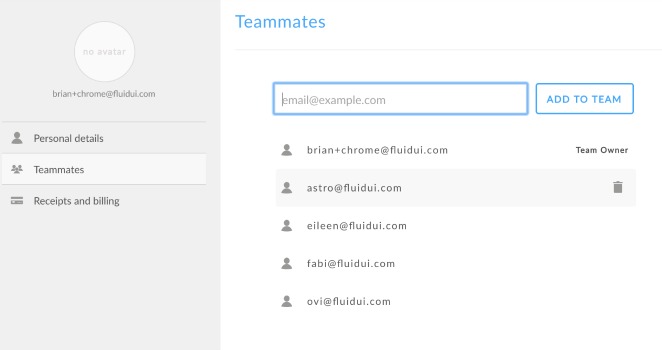
Once you have assembled your team, you can share your project with them. They will then be able to collaborate with you and anyone else you have invited in real time. You will be able to see your teammates as they are making changes, and your teammates will be able to see any changes that you are making. All in real time.
Once you have assembled your team. You need to invite individual members of the team to collaborate on your project. All team members do not automatically get access to your projects; they need to be invited. You can do this via the Share Menu:
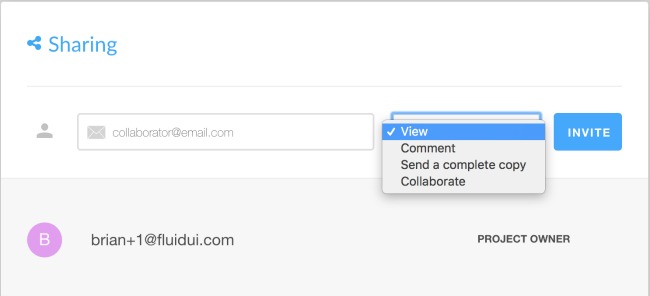
Simply type in the name of your teammate and chose Collaborate from the dropdown.
If you want to remove them later, you can also do this via the same menu. Click on the thrash icon beside their name to remove them from having access to the project.
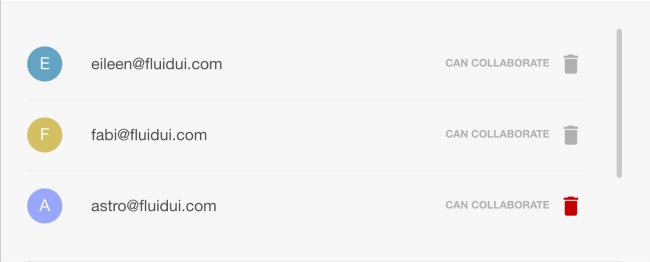
When you are in edit mode, you can see all of the avatars of your team along the Top bar. The colour of dot under each avatar will help you to identify who is working on a page at any given moment. The same dot will appear on the page.
![]()
With the Team_5 Plan you can have a maximum of 5 on the team. You do not have to have the same 5 at all times.
With the Team_10 you can have a maximum of 10 on the team.
Note
If you have a bigger team, just contact us and we can put a customised plan together for you.