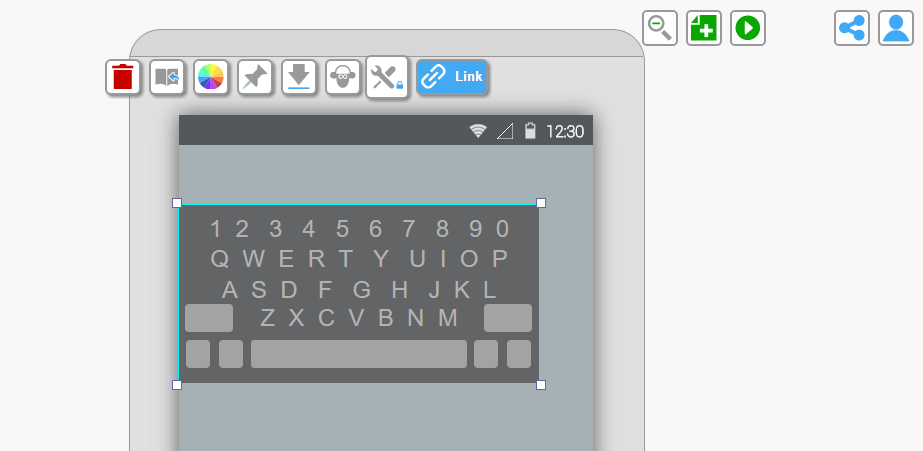Widgets can be resized by dragging from one of the 4 corners or the sides of the widgets.
All resizable widgets have a clear box/outline indicator.
Holding down shift will maintain the aspect ratio of a widget while resizing it.
To get the size of your widget pixel perfect you can use the resizing tool. simply chose the height and width that you desire.
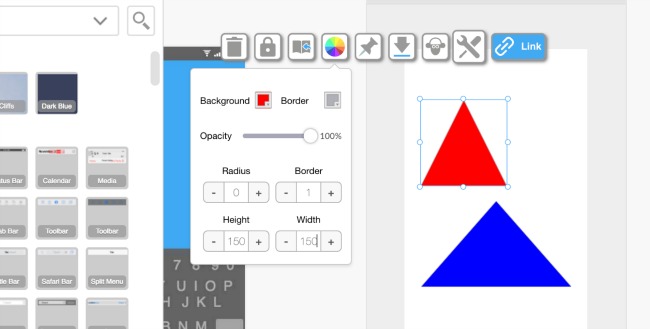
Tip: Some larger widgets cannot be resized as they are fitted to the size of your page and the device type you are designing for.
Please ensure you understand and agree with our data protection policy before using this site.
FluidUI.com (Fluid UI) uses cookies and saves data on our servers in order to provide the Fluid UI service. This data is gathered in order to provide the relevant functionality for your account. The purpose of this article is to inform you what information we store, when we request it and why we need it.
Fluid UI also uses a number of third party services providers in order to provide the Fluid UI service: