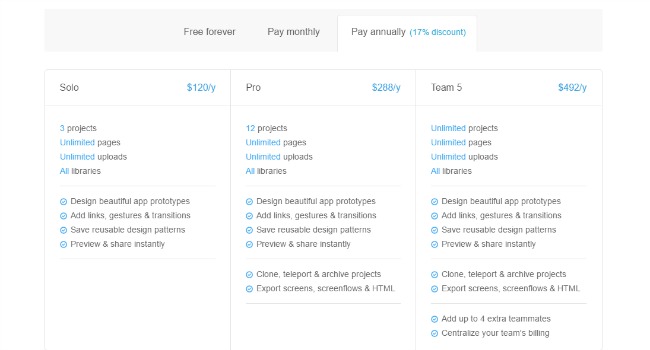The accounts settings will allow you to manage all aspects of your Fluid UI account.
It is divided into four sections:
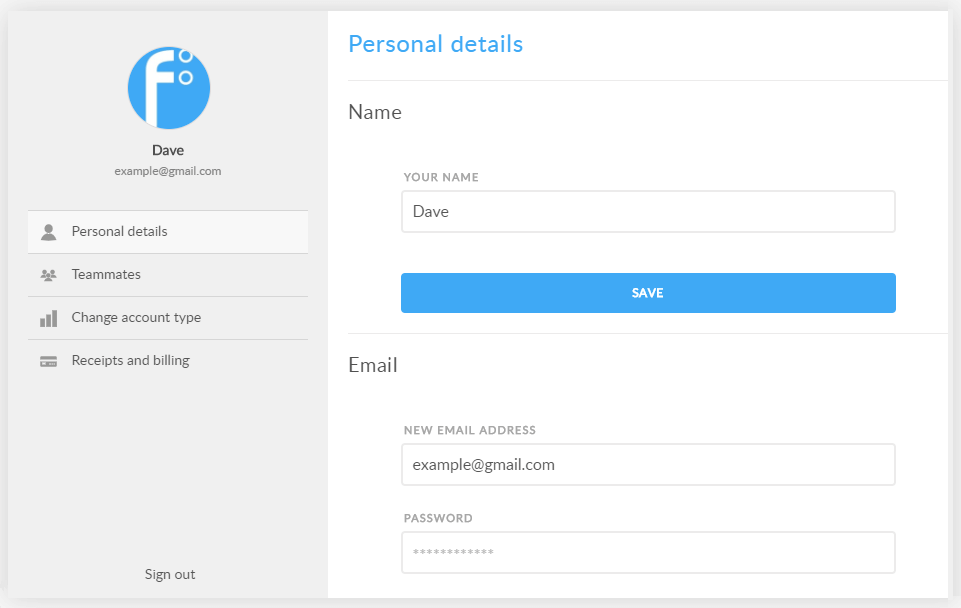
In this section you can do the following:
You can also upload an avatar or change an existing one.
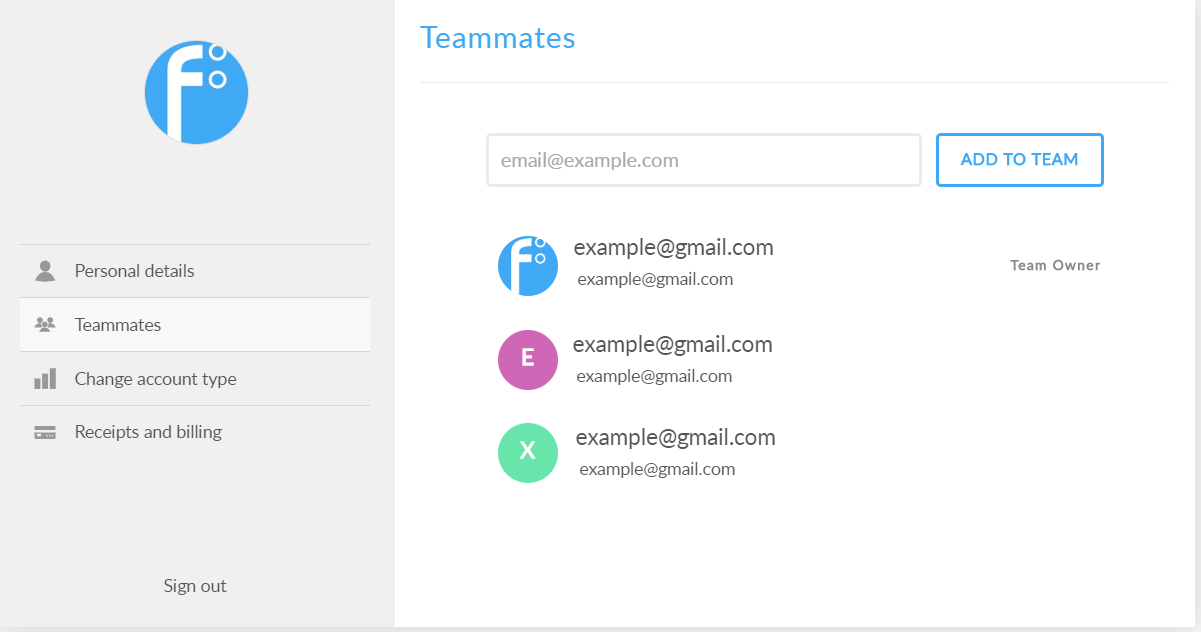
In this section you can add/ remove teammates and managed all aspects of your team. (Only available with team account)
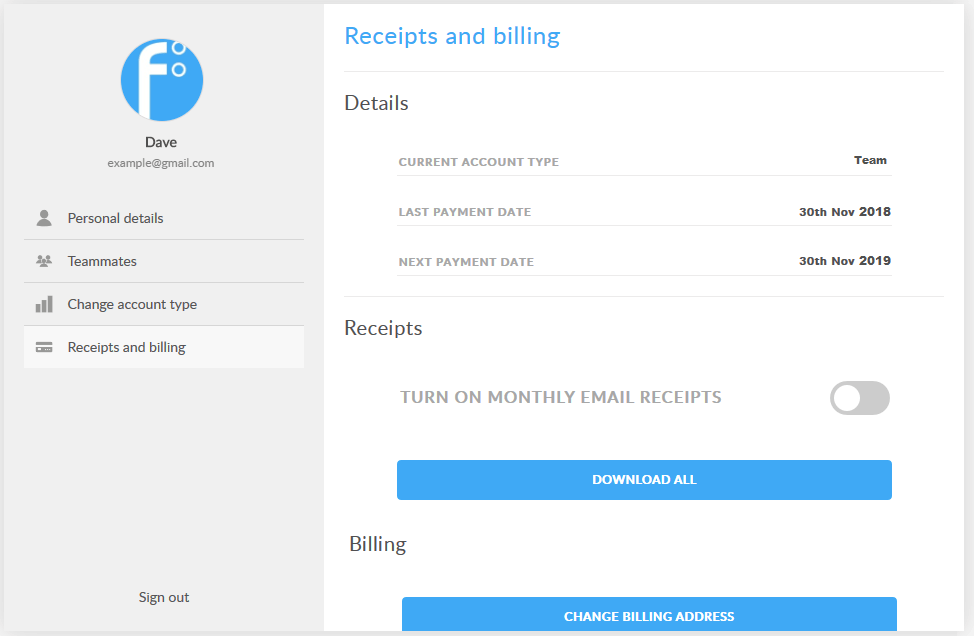
In this section you can manage your receipts and billing. Here you can:
Note: If you cancel billing all future billing will be cancelled but you will retain access to the premium features for the remainder of the current billing period.
There are 4 account types. When you upgrade you can choose to pay per month or annually.
Choose Free Forever if you need to prototype a quick idea for a project and share it with others or if you are just learning how to design. With Free forever you have:
Choose Solo if you are exploring an idea for a future product. Solo includes all libraries, unlimited uploads, reviewing and on device testing with the player app. With Solo you have:
Choose Pro if you regularly make prototypes for sharing. Pro lets you export and print your projects, plus reviewers have the option of adding comments. With Pro you have:
Choose Team if you want to collaborate on projects together in real time. Team gives unlimited access to every feature for your entire team with just a single licence.
If you decide to upgrade to a different plan, for example from Solo to Pro please let us know via email or our in app chat so we can help arrange a refund for you.
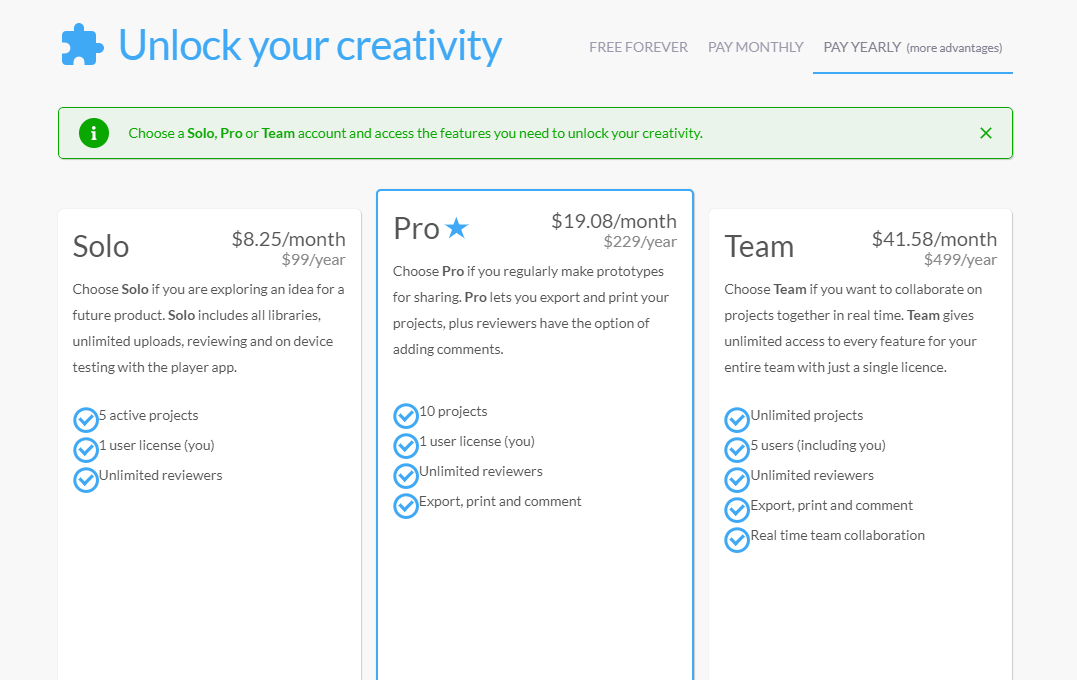
You can download your receipts from the receipts section of the ‘Account Settings’ menu. If you need to have regular receipts sent to yourself or your accounts team, you can also set this up from there.
Payment details on your statement
The charge on your credit card statement will be from ‘Fluid Software Ltd’.
You’ll find cancel billing in the account settings inside the main menu. Billing will stop as soon as you pause your account.
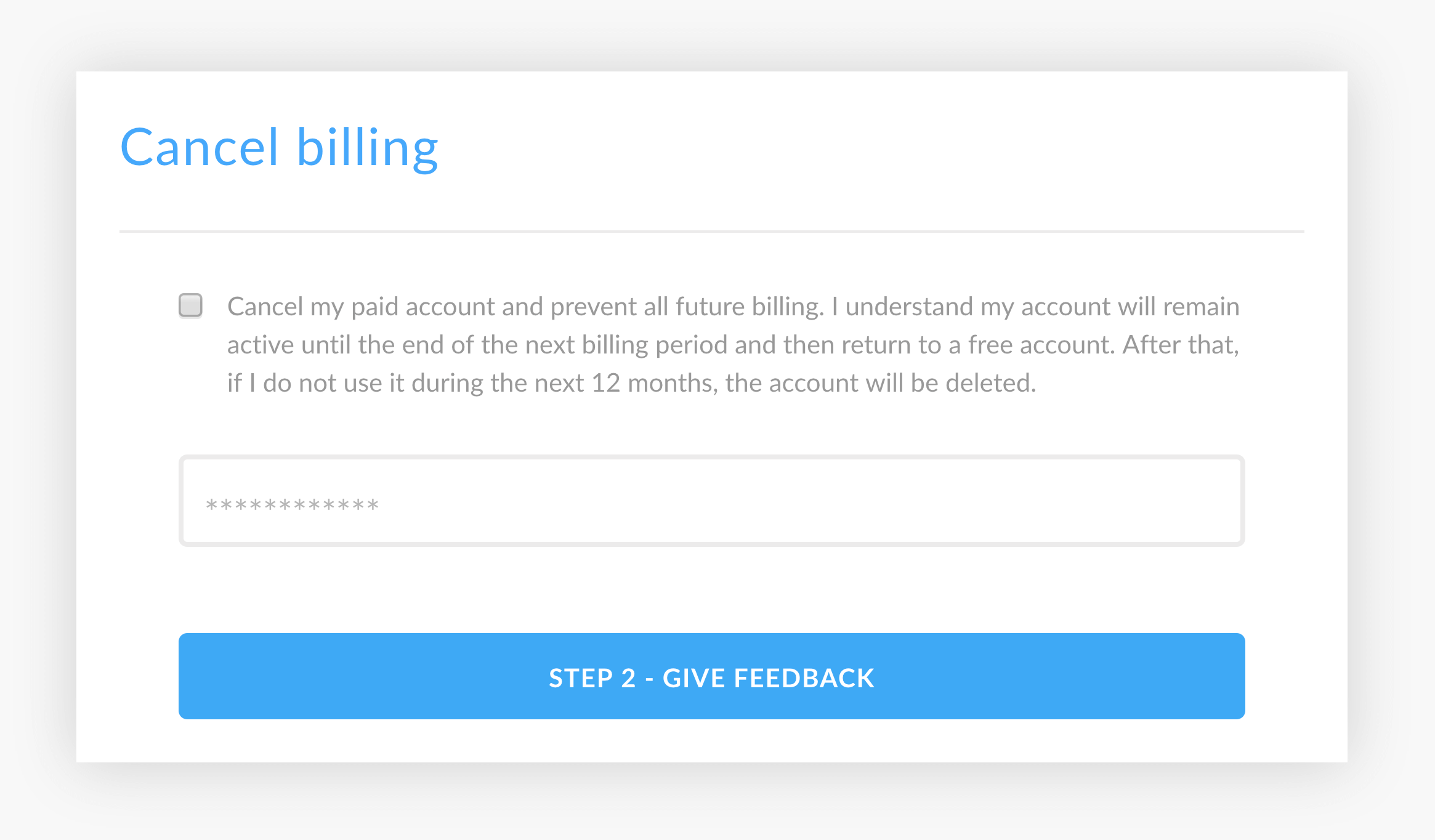
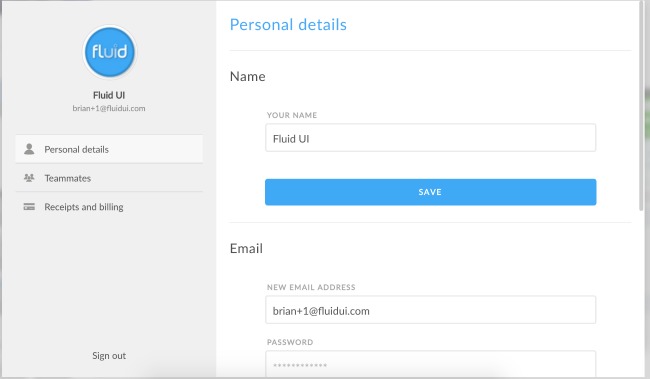
The accounts settings will allow you to manage all aspects of your Fluid UI account.
It is divided into three sections:
Personal details
In this section you can do the following:
You can also upload an avatar or change an existing one.
Teammates
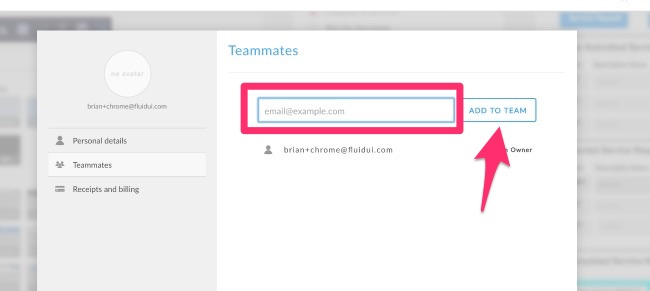
In this section you can add/ remove teammates and managed all aspects of your team account.
Receipts and billing
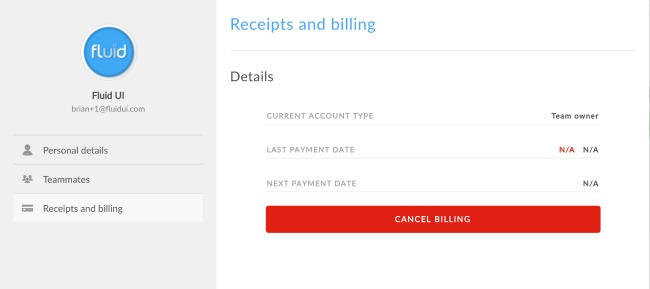
In this section you can manage your receipts and billing.
Note
If you cancel billing all future billing will be cancelled but you will retain access to the premium features for the remainder of the current billing period.
You’ll find cancel billing in the account settings inside the main menu. Billing will stop as soon as you pause your account.
If you chose to downgrade your account to free then you will not lose any of your work but you will be restricted to the features that are available in the Fluid UI free plan.
You can upgrade again at any time to use the premium features once more.
If you don’t plan on using Fluid UI in a given month, you can choose ‘Cancel Billing’ from the account settings menu.
We store your projects free of charge for up to a year. (We will send a warning email to sign back in after a year of inactivity before we delete any of your data).
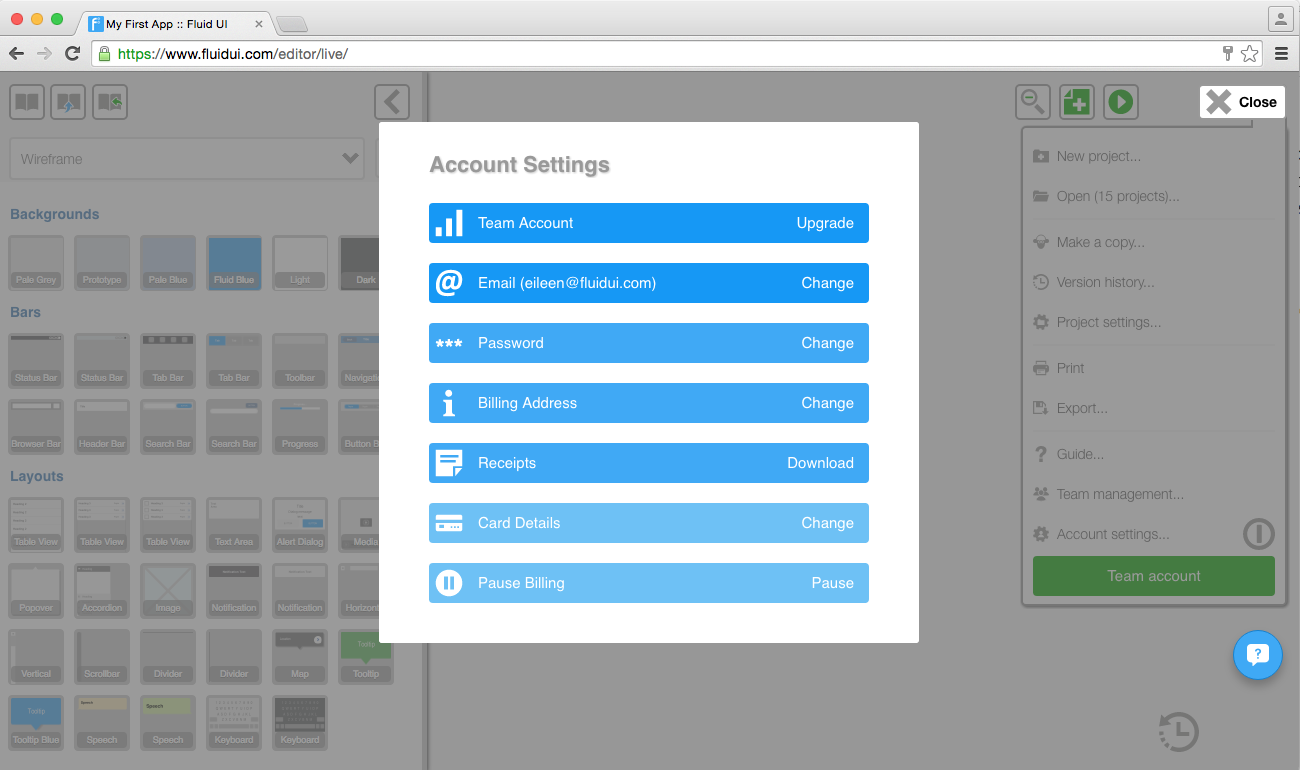
You can download your receipts from the receipts section of the ‘Account Settings’ menu (accessible from the top right ‘Fluid’ menu button). If you need to have regular receipts sent to yourself or your accounts team, you can also set this up from there.
The charge on your credit card statement will be from ‘Fluid Software Ltd’.
If you decide to upgrade to a different plan, for example from Solo to Pro please let us know via email or our in app chat so we can help arrange a refund for you.