The text editing menu allows you to control all aspects of the text style.
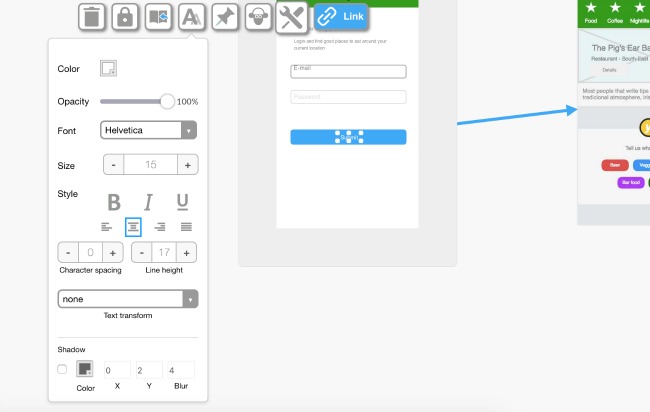
The standard features can be found in this menu:
There are also advanced text editing features which allow you to enhance your design.
To add shadow to your text you need to click the box beside Shadow and then chose the colour that you would like to use.
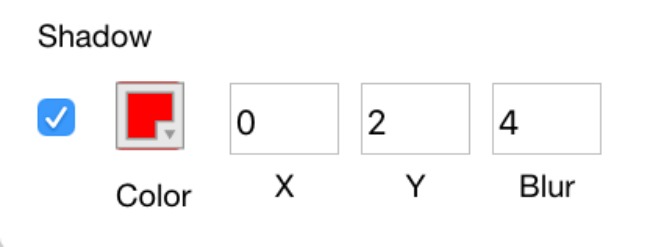
You can also move the shadow along the x/y axis simply by adjusting those specific settings.
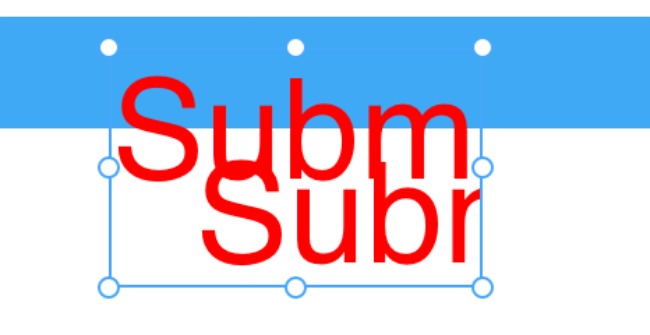
You can then also add more or less blur by placing a value for blur.
