Your first project will be created and already open when you sign up.
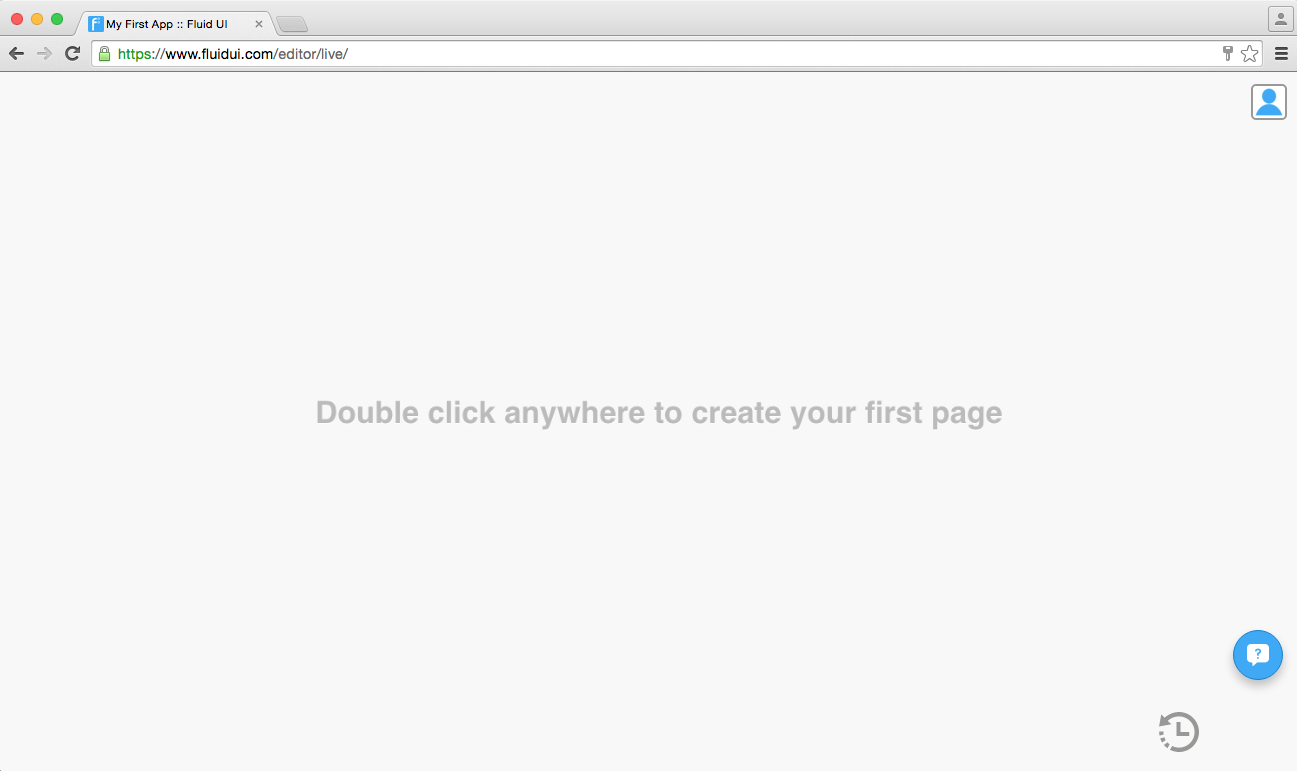
To create a second or further project:
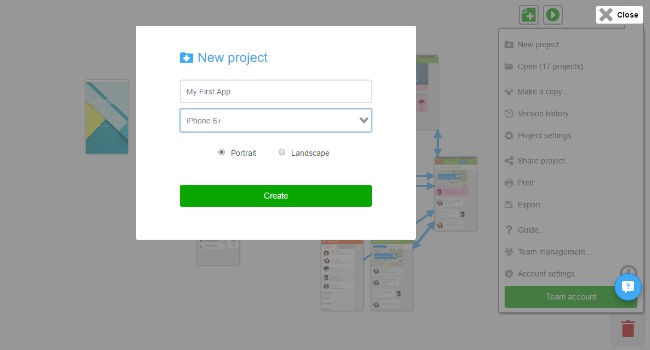
You can change the screen resolution, create custom screen resolutions and change your default orientation (you must finish creating your project first to do this).
You may also wish to duplicate an existing project, delete a project, manage project settings and view and restore previous versions your projects.
Once your project is created the next step is to add pages.